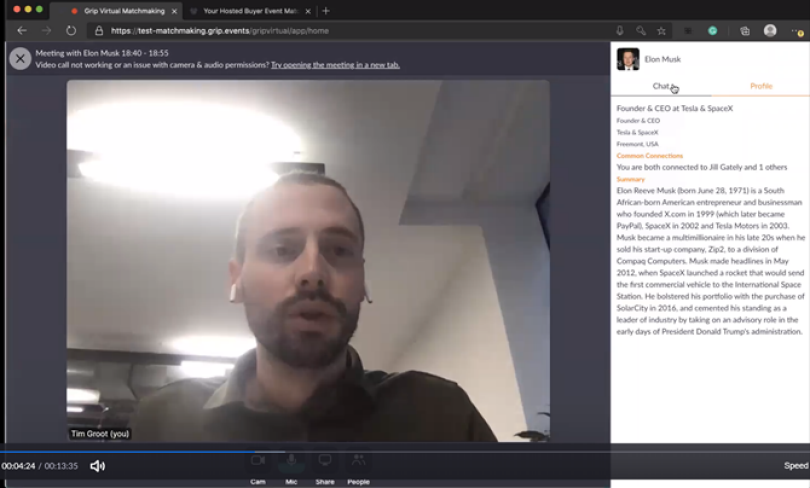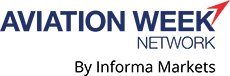Virtual Event FAQ
We know that you may have many questions and uncertainties around attending a virtual conference, so we have developed a list of FAQs below. If your question isn’t answered, or you want more information, please contact us on [email protected]
The platform is live now, so registered attendees can join to begin networking, build connections and add sessions to their schedule.
The virtual meetings take place from October 26-29.
The conference content takes place from October 27-29.
The time zone for the conference sessions are set to Eastern Daylight Time, but this will be converted to your local time on the platform. Meetings can take place 24 hours a day.
Matched Networking is a fantastic way of being introduced to attendees who matter most to your business. On registration, the attendee is asked several profile building questions to define the attendee’s objectives for the event. The registration system is then able to match you to attendees who have a common business interest.
You will find a list of matches when you login to the event which you can access from 2 weeks before the event. You can take 3 types of action immediately on these matches:
- Skip – this is an anonymous way to let the platform know this person is not of interest. They will be removed from your matches and the system will learn from this action.
- Interested – like a handshake, this is where you can mark an attendee as someone of interest. It notifies them of your action and saves them in your “Interested” list.
- Meeting – this will bring up a window to arrange a 1-to-1 video call (all housed within the event platform so no external software required!)
No, all meetings are arranged and housed within the virtual event platform. You will receive a notification when a meeting has been arranged and also when an attendee has joined the meeting as a prompt for you to join too.
Once in a meeting you can toggle the video feed on/off, share your screen or add others to your meeting. A Chat box enables you to share information and links for future reference.
Within the ‘Event Agenda’ tab you will find a list of all the sessions available to you – there are two tracks available; “Complimentary” is available to all attendee types including Visitors, “All Access” are available to Exhibitor Representatives, Airlines, Delegates, and Press.
Each session will be ‘Live Streamed’ within the event platform, so when the time comes, you simply click play to watch. For live sessions there will be interactive features such as Polls and Q&A. For sessions you are not able to join live, you will be able to access on-demand. Simply scroll up on the event agenda to access sessions in the past.
You can view all the virtual booths by clicking the “Exhibitors” tab on the left hand menu. Use the filter to narrow down your search and click the company name to view the booth. You can see their videos, links more information as well as the exhibitor reps and products associated. You can mark your interest, send a chat message or book a meeting with a rep.
You can also browse the list of products and services offered by the exhibitors by clicking “Products” on the left hand menu.
Get in touch with the team –
Europe Time Zone: [email protected]
US Time Zone: [email protected]