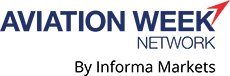General Information for Attendees
Welcome to MRO TransAtlantic Virtual! We’ve put together some tips and tricks for you to make the most of your virtual experience.
- Register! If you have not already, please make sure that you are registered for the event. Click here to see the registration options and secure your place.
- Login: You will receive a welcome email with your login credentials and details to access the event platform.
- Update your profile: To get the best recommendations of people to meet and increase the chances that people accept your meetings one element is absolutely crucial: complete your profile! Add a photo, fill in your summary and select your preferences.
- Start networking: Review and take action on the recommendations we have made you. You can skip, show interest or meet with other attendees
- Review your personalized schedule in the “my schedule” section. Sessions from the conference agenda that you have bookmarked will also appear here.
- Attend your virtual meetings: There is no need to download any additional software. You will be able to access the virtual meeting room for any given scheduled meeting directly within the web platform via the "My Schedule" tab.
- Review the "More" section, you will find: The Visitor Directory, the full list of exhibitors attending, The Product Directory
- Download and review the guides below for step by step instructions
Start Networking
Find Exhibitors and Products
Watch Sessions and On Demand Content
Tips and Tricks:
- For best results, please use Google Chrome as your browser to access the event
- This event is scheduled for Eastern Daylight Time. Your event schedule will automatically convert the times to your local time zone.
• Networking times are available 24-hours and attendees are from the global MRO Community. So please mark your availability and note that there are attendees in your local area
• Conference sessions will be available on demand in case the time is not convenient for your local area, you will still be able to see the sessions. (Note: Visitors do not have access to all sessions. To upgrade, please contact [email protected])· - Firewalls: some company firewalls may prevent you from accessing parts of the virtual platform. Consider using a personal computer or device to access the event if your company computer is blocking any portion of the event.·
- Be Proactive: Reach out to colleagues, attendees! Make connections and stay connected!
For any questions regarding the MRO TransAtlantic Virtual desktop platform and/or App please contact: MRO TransAtlantic Virtual Team: [email protected]
Grip: [email protected]